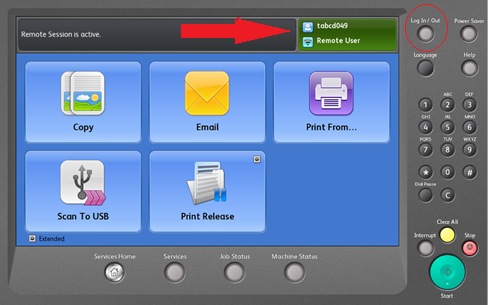As a first time user, you need to register your uOttawa card. To register your card and link it to your uOttawa account, follow these steps (need to do this only once):
Printer usage guide for students
Follow these steps to use the printers.
1. Tap your card. The multifunction printer’s screen will indicate that the card is not recognized. Select Yes to associate it to your account.
2. Enter your uoAccess credentials and select Ok.

3. The screen will then display all the features available, with the current username indicated in the top right-hand corner.