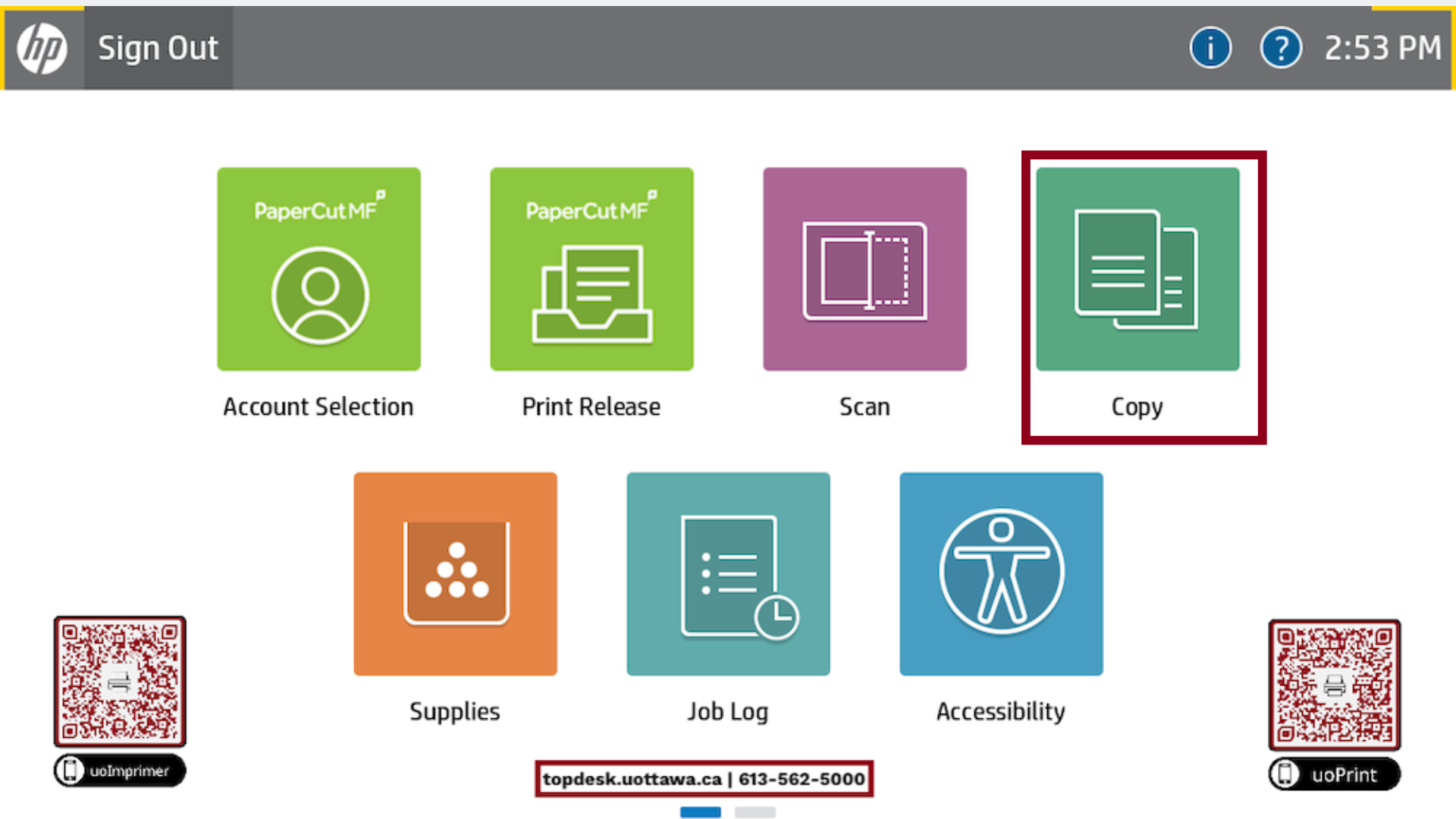uoPrint: copy and scan
These resources serves as a comprehensive guide for various printer-related instructions. Whether you need assistance with specific printing tasks, troubleshooting issues, or exploring advanced functionalities, and to address your diverse printing needs.
Resources
- Tap your uOttawa card or login using your uoAccess credentials.
- Select Copy.
- Place the document on the glass of the multifunction printer or in the top feeder.
- Select printing options such as black & white, two-sided, etc.
- Press the Copy button.
- Logout with the Sign Out button on the screen or by tapping your uOttawa card.
* Payments will be deducted from your uOttawa card.